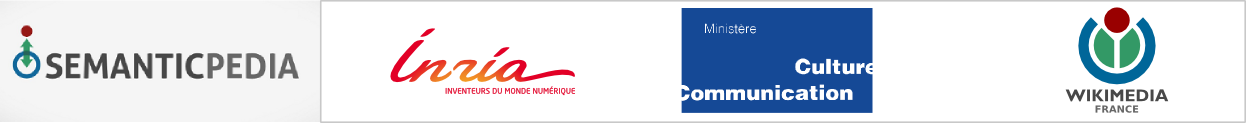MediaWiki:Common.css
De Dbpedia.fr.
Version du 11 mai 2012 à 14:01 par WikiAdmin (discuter | contributions)
Note : après avoir enregistré vos préférences, vous devrez forcer le rechargement complet du cache de votre navigateur pour voir les changements. Mozilla / Firefox / Konqueror / Safari : maintenez la touche Majuscule (Shift) en cliquant sur le bouton Actualiser (Reload) ou pressez Maj-Ctrl-R (Maj-Cmd-R sur Apple Mac) ; Internet Explorer / Opera : maintenez la touche Ctrl en cliquant sur le bouton Actualiser ou pressez Ctrl-F5.
/* Le CSS placé ici sera appliqué à tous les habillages. */
/**
* 4. MAIN PAGE STYLING
* -------------------------------------------------
*/
body.page-Nouvel_acceuil h1.firstHeading { display:none; }
body.page-Acceuil h1.firstHeading { display:none; }
#mainpage_topbox {
background: #f9f9f9;
padding: 0px;
border: 1px solid #aaaaaa;
margin: 0.2em 10px 10px;
}
.mainpage_boxtitle,
.mainpage_hubtitle,
.mainpage_headboxtitle,
#mainpage_pagetitle {
font-size: 105%;
padding: 0.4em;
background-color: #f5f5f5; /* #fdbb21; */
border-bottom: 1px solid #aaaaaa;
}
.mainpage_boxtitle {
line-height: 120%;
}
.mainpage_headboxtitle,
#mainpage_pagetitle {
color: #005288; /* #cf7606;*/
font-size: 200% !important;
}
.mainpage_boxcontents,
.mainpage_boxcontents_small {
background: #ffffff;
padding: 0.2em 0.4em;
font-size: 120%
}
.mainpage_boxcontents_small {
font-size: 95%;
}
.mainpage_hubbox,
#mainpage_newscell,
#mainpage_downloadcell,
#mainpage_opportunitiescell,
#mainpage_featuredpagescell {
padding: 0;
border: 1px solid #aaaaaa;
}
.mainpage_hubbox {
margin-bottom: 0;
}
#mainFrame{
border-style: solid;
border-width: 1px;
margin-right: 20em;
padding: 10px;
}
#sideBar-status{
max-width: 19em;
position: absolute;
right: 0;
top: 30px;
}